Since switching over to Windows 7 I hadn't thought to see whether I could get eyePilot to work. I never succeeded with Vista, even with the compatibility modes and everything else. A week ago I was playing on my laptop (while writing the previous post) and decided to try installing it and was surprised to see it working. Today I installed it on my desktop to verify that it wasn't a one-time fluke. Success! It works in Windows 7 without any need for compatibility mode or being run as administrator. It isn't 100% perfect (and those things don't fix it), but considering they may never update/release a new version (or may never do it in our lifetime) this at least gets it running and doing what I need it to do!
Software for the colorblind: WhatColor
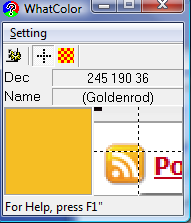 Although it has been a while since the last post like this I am always interested to find more tools meant to help the colorblind with using their computers or photography in general. I had heard of this program before but didn't have the time to try it out and post about it until now.
WhatColor is a shareware program, the program you download is a fully functional evaluation copy and an $8 registration is requested if you like and intend to continue using the software. It's much cheaper than the eyePilot software I reviewed previously but is also much simpler however that doesn't mean it isn't useful. For one thing it is compatible with Windows Vista so if you're in that situation and eyePilot still doesn't work (they have yet to release a Vista version, so I suspect they'll be late to the Windows 7 game as well) then this is a good tool to check out. Unfortunately WhatColor does not offer a Mac compatible version.
Although it has been a while since the last post like this I am always interested to find more tools meant to help the colorblind with using their computers or photography in general. I had heard of this program before but didn't have the time to try it out and post about it until now.
WhatColor is a shareware program, the program you download is a fully functional evaluation copy and an $8 registration is requested if you like and intend to continue using the software. It's much cheaper than the eyePilot software I reviewed previously but is also much simpler however that doesn't mean it isn't useful. For one thing it is compatible with Windows Vista so if you're in that situation and eyePilot still doesn't work (they have yet to release a Vista version, so I suspect they'll be late to the Windows 7 game as well) then this is a good tool to check out. Unfortunately WhatColor does not offer a Mac compatible version.
The featureset of WhatColor is much more basic than eyePilot but it is still helpful. As the image shows it will display a larger swatch of the color the cursor is centered on and it will read out the color in any of a number of formats based on how you set the program up (default is RGB hexadecimal). It also gives you a name for the color which is nice although I prefer the names that eyePilot uses because they're more generic and easier for me to interpret.
While it lacks the nice features of eyePilot like the ability to change colors on screen or highlight a certain color it still makes it easier to identify a color for me. Previously my best option was to take a screen shot and look at the RGB values in PhotoShop. At least now I can pull up this program and get the RGB values and a color name which is much faster and much more helpful.
I don't see any reason to not give this application a try, it's well worth checking out for colorblind computer users who need some help isolating and identifying colors. To download the program or find out more about it just follow this link to the WhatColor website.