Pretend you're at a busy subway or train station in a city you don't know your way around. You're supposed to pick out the trains you need and the stations to switch at to get somewhere. The lines are all color coded: red, blue, green, yellow, orange, etc. What do you do if the colors are muted or not particularly clear and you're color blind?
If you guessed stand there frustrated and confused, you guessed right!
Even under ideal conditions, like on a calibrated computer screen, greens can blend in to oranges and they can be difficult to differentiate from reds for many people (and there are certainly other kinds of color vision defects). If you haven't figured it out by now from posts about color vision and the title of this site haven't given it away, I'm one of those people.
There are various programs on the market catering to helping people with color vision problems better understand what is on their computer monitor. Although not generally tools for photography, some can come in handy and since I get a lot of people coming here after searching for color vision related topics I think writing about these programs is appropriate. One tool which I have owned for a couple years and does come in handy from time to time is eyePilot made by Tenebraex and available here: http://www.colorhelper.com/.
This program is compatible with OSX and Windows (not Vista yet but they say they may have something available by the fall) for a reasonable $34. It is a simple interface that presents a box over a region of your screen and allows you to interact with whatever is happening in programs or on your desktop behind it.
The program offers four main modes of interacting with color on your display. In one mode a little box follows your cursor and reads out the RGB values for whatever color your cursor is pointing at. It also tells you in plain English what color it is, so you get some idea if that's a orange, green or red color. I really appreciate that, long having hated the boxes of markers without names for the colors. It's something I think would be nice to see even in Photoshop although I've gotten fairly used to just reading the RGB values. This tool at least prevents me from having to take a screen shot to dump in to Photoshop to figure out what colors I'm looking at.
Two additional modes are particularly handy for separating colors. One turns everything but the color you click on gray, and another makes the color you click on blink black.
There's one additional mode called the "hue" tool which cycles colors within the box through the spectrum and allows you to find a combination of colors that maximises your ability to differentiate between whats on the screen. If the example were the orange, green and red train lines, by rotating the hue wheel I might find a postion where the colors are instead presented as yellow, blue and red which I could actually tell apart. I don't know what combinations are likely, and that is just a fabricated example, but that's what the tool does and it does work.
That's it for eyePilot, but I will be looking for more software that can help the color blind and will write about more in the future.





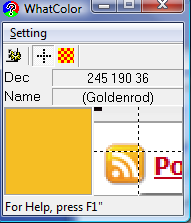 Although it has been a while since the last post like this I am always interested to find more tools meant to help the colorblind with using their computers or photography in general. I had heard of this program before but didn't have the time to try it out and post about it until now.
WhatColor is a shareware program, the program you download is a fully functional evaluation copy and an $8 registration is requested if you like and intend to continue using the software. It's much cheaper than the eyePilot software I reviewed previously but is also much simpler however that doesn't mean it isn't useful. For one thing it is compatible with Windows Vista so if you're in that situation and eyePilot still doesn't work (they have yet to release a Vista version, so I suspect they'll be late to the Windows 7 game as well) then this is a good tool to check out. Unfortunately WhatColor does not offer a Mac compatible version.
Although it has been a while since the last post like this I am always interested to find more tools meant to help the colorblind with using their computers or photography in general. I had heard of this program before but didn't have the time to try it out and post about it until now.
WhatColor is a shareware program, the program you download is a fully functional evaluation copy and an $8 registration is requested if you like and intend to continue using the software. It's much cheaper than the eyePilot software I reviewed previously but is also much simpler however that doesn't mean it isn't useful. For one thing it is compatible with Windows Vista so if you're in that situation and eyePilot still doesn't work (they have yet to release a Vista version, so I suspect they'll be late to the Windows 7 game as well) then this is a good tool to check out. Unfortunately WhatColor does not offer a Mac compatible version.